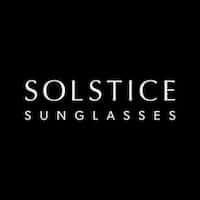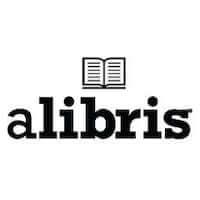Acuity Scheduling Reviews
Acuity Scheduling Customer Reviews (11)
- Most recent
- Oldest
Acuity Scheduling Customer’s Q&A
Acuity Scheduling FAQs
What are the pricing plans for Acuity Scheduling?
Acuity Scheduling offers four pricing plans: - Free Plan: $0 per month - Emerging Plan: $16 per month if paid annually, $20 if paid monthly - Growing Plan: $27 per month if paid annually, $34 if paid monthly - Powerhouse Plan: $49 per month if paid annually, $61 if paid monthly
Each plan includes different features. For example, the number of staff/locations varies from 1 in the Free and Emerging plans to 6 in the Growing plan and 36 in the Powerhouse plan. All plans offer client self-scheduling, unlimited services and appointments, and payment acceptance through Stripe, Square, or PayPal. Advanced features are available in all paid plans. These include the ability to embed the scheduler into your website, vault credit cards for charging clients later, offer coupons and vouchers for discounts, and more. Please note that prices do not include applicable taxes.
Can I integrate Acuity Scheduling with my website or social media accounts?
Yes, you can integrate Acuity Scheduling with your website and social media accounts.
For your website, you can add Acuity in three ways: 1. Embedded scheduler: Embed Acuity’s full online booking experience on your website. 2. Booking button: Add a button leading to your scheduler on your Acuity-generated client scheduling page. 3. Booking bar: Add a bar with a booking button to the top of your website pages.
For your social media accounts, specifically Facebook and Instagram, you can enable clients to book appointments directly from your social media accounts. You can connect Acuity to Facebook Business Manager to access all of Facebook’s offerings, or connect only to Instagram. This integration allows you to track conversions through Meta Pixel, enable clients to book directly through social media, and more.
Please note that the exact steps to add these integrations to your website or social media accounts will vary depending on your provider. You can find more detailed instructions on the Acuity Scheduling Help Center.
About acuityscheduling.com Prices and Cost?
Acuity Scheduling offers several pricing plans. The Free plan costs $0 per month. The Emerging plan costs $16 per month if paid monthly or $20 per month if paid annually. The Growing plan is priced at $27 per month if paid monthly or $34 per month if paid annually. The Powerhouse plan costs $49 per month if paid monthly or $61 per month if paid annually. Each plan includes a different number of staff/locations, with the Free and Emerging plans allowing for 1, the Growing plan allowing for 6, and the Powerhouse plan allowing for 36. All plans offer client self-scheduling, unlimited services and appointments, and payment acceptance through Stripe, Square, or PayPal. The Growing and Powerhouse plans also offer text message reminders and the ability to sell subscriptions, memberships, and gift certificates. The Powerhouse plan additionally offers multiple time zones for different staff/locations and the ability to sign a BAA for HIPAA compliance.
How do I sign up for Acuity Scheduling?
To sign up for Acuity Scheduling, follow these steps:
- Navigate to acuityscheduling.com and click Try Scheduling.
- Click Continue with Google, Continue with Apple, or Continue with Email address. If you already have a Squarespace account, you’ll be prompted to log in.
- Follow the prompts to log in or set up your account.
- If you already have a Squarespace website, you’ll be asked how you want to use Acuity.
After signing up, you can use Acuity's availability settings to decide when you're open for appointments. You can set regular weekly hours, cancel regular weekly hours on particular days using override hours, or use override hours in place of regular weekly hours to set hours day-by-day. After you've set your availability, a small version of your Acuity calendar will appear in the top-left. You can also use the Calendar panel to view or edit upcoming appointments, schedule an appointment for a client, block off time, and more. Use the view filter to switch to Day View, Week View, or Month View. You can also use the calendar filter to decide which calendars display, and the zoom filter to change the size of the calendar.
About acuityscheduling.com Popular Products and Services?
Acuity Scheduling is a complete online scheduling solution for businesses. It offers flexible scheduling software with seamless client scheduling, secure payments, and workflow automation. The key features include control over availability, tools for scheduling and earning, automated appointment booking, and management of multiple locations. It also allows clients to easily cancel or reschedule their own appointments and sends automated receipts and reminder notifications throughout the scheduling process.
Acuity Scheduling also provides tools to grow your customer base and keep them engaged. It allows creation of custom intake forms to streamline and personalize the customer experience and uses powerful loyalty tools to drive business growth. It also offers no-show protection tools like storing credit cards and secure deposits and allows offering of recurring subscriptions, packages, and gift cards to increase earnings.
The software is adaptable to various businesses including Education and Tutoring, Financial, Public and Legal Services, Pet Care and Grooming, Automotive and Maintenance, Health and Medical, Coaching and Experts, Hair, Nails and Beauty Services, Spa and Wellness, and Fitness and Sports Training.
It also provides a branded scheduling page that showcases your services and real-time availability. With easy payment and intake forms, your scheduler is everything your clients need to self-schedule appointments.
In addition, Acuity Scheduling offers relationship-building tools such as automated appointment follow-ups over text or email, custom intake forms and policies, and storing important information in client profiles. It also provides easy and secure client payment options and keeps a card on file for no-show protection.
Overall, Acuity Scheduling is a customizable appointment scheduling software that automates your workflows, payments, and bookings.
What are the pricing plans for Acuity Scheduling?
Acuity Scheduling offers four pricing plans: - Free Plan: $0 per month - Emerging Plan: $16 per month if paid annually, $20 if paid monthly - Growing Plan: $27 per month if paid annually, $34 if paid monthly - Powerhouse Plan: $49 per month if paid annually, $61 if paid monthly
Each plan offers different features. For example, the number of staff/locations varies from 1 in the Free and Emerging plans, to 6 in the Growing plan, and up to 36 in the Powerhouse plan. All plans offer client self-scheduling, unlimited services and appointments, and accept payments and deposits through Stripe, Square, or PayPal. They also offer Google Meet, Zoom, and GoToMeeting integrations for online meetings. Advanced features are available in all paid plans. These include the ability to embed the scheduler into your website, vault credit cards for charging clients later, offer coupons and vouchers for discounts, offer classes, workshops, or group events, and more. Please note that prices do not include applicable taxes.
Can I integrate Acuity Scheduling with my website?
Yes, you can integrate Acuity Scheduling with your website in three ways:
-
Embedded scheduler: You can embed Acuity’s full online booking experience on your website. This can be done on almost any website, whether you’re using a Squarespace website or one from another provider. You can embed your default scheduler, or any scheduler you can directly link to.
-
Booking button: You can add a button leading to your scheduler on your Acuity-generated client scheduling page. This button can lead to your default client scheduling page, or any scheduler you can direct link to.
-
Booking bar: You can add a bar with a booking button to the top of your website pages.
To add these features to your website, you'll need to first copy the relevant code from Acuity, then add it to your website. The exact steps to add it to your website will vary depending on your provider, but will involve adding HTML. If you're using a Squarespace website, you can add the code you’ve copied to a code block. For other websites, you'll need to add the code you’ve copied to your website’s code. The exact steps to add it to your website will vary depending on your provider.
About acuityscheduling.com Payment Method?
Acuity Scheduling allows you to collect payments for appointments using Stripe, Square, or PayPal. To start accepting payments for appointments in Acuity, you need to connect at least one payment processor. You can connect to Stripe, Square, or PayPal. Each payment processor has its own processing fees. It's not possible to connect to more than one account for each payment processor. And if you connect multiple payment processors, it's not possible to control the payment processor clients use to pay. You can sell gift certificates through Acuity, but it's not possible for clients to redeem payment processor-issued gift cards through Acuity. With Stripe and Square, clients can pay directly on the scheduling page. You can also use Stripe or Square to collect the remaining amount owed on appointments or to vault a card to charge later. With Stripe, you can save credit cards and debit cards on file that carry the logo of a major credit card company. You can also collect payments for appointments in person using Stripe with the Acuity Scheduling Admin mobile app. Strong Customer Authentication (SCA) is automatically enabled for all Acuity payments made through Stripe. If your currency is set to United States dollars, Stripe will complete transactions of $1.01 and above. Transactions of $1 and under will cause Stripe to verify and vault the card, but the charges won't be completed. The minimum amount for Stripe transactions varies for other currencies, including euros.
Can clients pay with gift cards on Acuity Scheduling?
Yes, Acuity Scheduling does allow clients to pay with gift certificates. Clients can buy a gift certificate and then redeem the code to pay for an appointment. However, it's important to note that it's not possible for clients to redeem payment processor-issued gift cards through Acuity.
How can I contact Acuity Scheduling customer service?
You can contact Acuity Scheduling Customer Support through their Help Center. They don't offer phone support. To send them an email message, visit their Contact Us page, choose the topic that best fits your question from the drop-down menu, and follow the prompts to send them an email. If you log in to Acuity with a Squarespace account, you can also contact them through the Squarespace Help Center. When you contact them, you'll always be talking to real, friendly humans. However, keep in mind that, depending on staffing and availability, they may not reply to your inquiry immediately. For security reasons, sometimes they'll ask you to verify that you're the site owner or an administrator. For example, they may ask you to verify account ownership by emailing them from the specific email address on file for the site. After contacting them, you can keep a record of your email conversation and follow up on it. To find responses to your previous tickets, search your email inbox for messages from support@acuityscheduling.com. To follow up on an email conversation, reply to the message. If you have new questions, visit their Contact page to start a new ticket. Customers on their Enterprise Plan have a dedicated account manager who can support training, help with setup, answer questions and more.
Explore Similar Stores
See All Stores